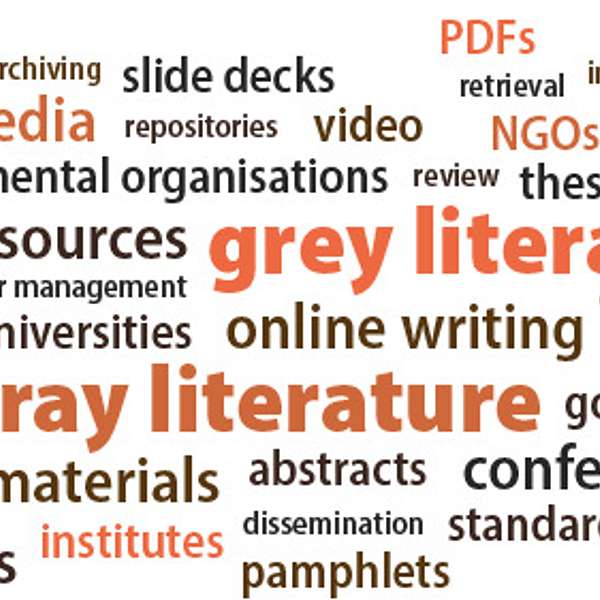
The Grey Lit Café
The Grey Lit Café
Posters as a form of research communication
In this episode, Engy Moussa (University of Cambridge) and Anthony Haynes (Creative Director, Frontinus Ltd) discuss how to write, design, and present posters.
They focus on how to anticipate typical pitfalls in order to enhance communicativeness.
References
'Writing, designing, and presenting a poster' is published by Frontinus Ltd as the 17th resource in the Writing Protocols series. It provides references to other resources, including Colin Purrington's website.
Vischeck is available here: vischeck.com.
Credits
- Sound production: Bart Hallmark
- Music: from Handel's Water Music, courtesy of the United States Marine Band and Marine Chamber Orchestra
About the publisher
This episode is published by Frontinus Ltd. We're a communications consultancy that helps organisations and individuals to communicate scientific, professional, and technical content to non-specialist audiences.
We provide
- consultancy
- mentoring
- editing and writing
- training
and work on presentations, bids and proposals, and publications (for example, reports and papers).
To learn more about services or explore ways of working together, please contact us via our website, http://frontinus.org.uk/.
Good day to you all. I'm a warm welcome to the Gray Lit Cafe podcast. Brought to you by Fontina Limited. Fontina is a communication consultancy focused on engineering, infrastructure, sustainability, and research. With you today is Ji Musa political scientist and teaching associate at Cambridge University, and I'm very honored to be accompanied by Mr. Anthony Hayes, creative director of France in this edition of our podcast, which focuses on posters greeting Mr. Anthony.
Speaker 2:Greetings, Angie.
Speaker 1:So having worked on some posters before, I must admit that creating a good poster is a very challenging and demanding task. I know, however, Mr. Anthony, that you have worked with many student professionals who have been involved in this process and I'm really keen to learn from your experience, expertise today on this topic about the three main pitfalls you most commonly encounter. Mm-hmm<affirmative>, as well as how to overcome them, really. So what would you say is the first main pitfall that poster creators fall into?
Speaker 2:Okay, well thank you. I've, I've chosen this approach because actually I find there are a number of pitfalls that people regularly fall into. So to some extent they're predictable. I think the first one overwhelmingly most important is people generally try and put too much information onto one poster. And when I say they try to put too much on, I don't really mean that they try to put 10% too much data on, or 15% too much information. I mean they put 2, 3, 4 times as much information as you can comfortably have on one poster. So you end up with a, a poster that's very cluttered and very difficult to access.
Speaker 1:And how would you advise navigating that issue of like overcrowding poster?
Speaker 2:Well, I think the first step is actually simply to be aware that that's a problem. And that unless you do something about it, it's likely to happen when you do a poster. So awareness takes you quite a long way. I think also it's important to try and see the poster as it will be in real life. A lot of people work on their poster just, you know, on a desktop or a laptop and, and they never think about, well how does this look when it's not on my computer screen? So either by printing off a dummy or simply setting up a projector so that you can have a, an image projected, which is roughly the right size of the poster, that will enable you to see how it looks. And for instance, you might well find at that point something that looks like quite a short line of text on your computer screen when it's projected onto the wall, suddenly looks like a longer line of text. So try and see it in its real life dimensions.
Speaker 1:Definitely. Yeah. And what about the second method before that you often encounter then?
Speaker 2:I think I put second a pit forward that's actually very easy to overcome. It's se question of navigability. So when someone is looking at your poster, they need to know instantly not only where to start reading, but also where do you go next and where do you go next and where are you supposed to finish reading? And let's take an example where that goes wrong cuz it often does go wrong. Supposing you've got, um, a quadrant structure. So you've got two rows, two columns, you've got four panels of information. And if you're writing in English, people will instinctively go to the top left panel and read that one first. But then there's a question of, well where do you go next? And unless it's made clear to people, some people might go down to the bottom left and some people might go to the top right. And if it's unclear, you don't want that because that means people have to pause and make a decision that's an unsatisfactory experience and what's worse, they might make the wrong decision and the box that they read second was the one that you designed for them to read third. So it's very easy to solve this. I mean you either put arrows on the poster to indicate the reading path or you put, you know, big bold numbers to number the segments so they can see the path through the poster or do both of them because no one will ever object to you making it clear how they're supposed to read.
Speaker 1:Yeah, definitely. Definitely. Yes. Um, and what about the third one then?
Speaker 2:So it's a distinction to be made between a poster and a poster presentation. And often when people are invited to do a poster presentation, they translate that request in their head into doing a poster. So you'll hear people say, I've been asked to do a poster, or I've got to do a poster rather than I've got to do a poster presentation. But there's a big difference because there's more to a poster presentation than a poster. There are in fact three elements to a poster presentation. So the first element is the poster itself. The second element is yourself. Because very often in conferences there's a a session where people can come and look at your poster and you are standing next to it or you are presenting it online. So you have a chance to talk to the people who are looking at your poster and have a conversation about your poster. So that conversation that you have is the second element of the poster presentation. And then the third element potential element, which is often forgotten about is the take away. So you can have something like a business card or a handout that you can give people to take away, or another version of that is a QR code. So you have a QR code on the poster and people can follow the QR code and that will take them to more, more information online. It's a bit like supplementary information with a journal paper and it's extremely valuable. So for example, if you have a piece of a three paper and you fold it, so you've got four sides of a four, that gives you quite a lot of room to put extra information on that's not on the poster. And you can then say to the person you're talking to, well, you know, thank you very much for your interest by the way I've prepared this handout. May I just give you a copy before you go? And then they can take it away and read it over a cup of coffee or whatever. This not only helps the reader to have more information, but it also, to go back to my first point, it helps you to avoid the temptation of putting too much onto your poster.
Speaker 1:Yes. So that's really solved the first one where you feel like you have to put everything in and people are gonna miss out. But when we have extra handout with you or um, if it's even a link, you QR code, then you feel comfortable enough to put your posters Yes,
Speaker 2:That's right. A get you an escape route. I think it makes you feel the idea is not not wasted. But um, I'll tell you what ij, you're asking me questions about posters, but I know you've presented posters. In fact, I know that you won an award at University of Cambridge for your poster. So let me turn the tables and ask you what's, what's your, what's your tip?
Speaker 1:Okay. So to be honest, as I said, it's a very challenging thing to create a poster and I think all the tips you, you can be shared with us today would have made things much easier for me. But maybe one thing that I have not maybe mentioned yet, uh, today is the idea of color choice. So I really struggled with which colors would best, uh, work for my topic. Mm-hmm<affirmative>. Cause my topic is kind of quite harsh, it's on security, uh, but also which colors combination with work fine on the screen as well as on imprint, which, which is very different on the screen colors looks very nice and very kind of harmonious, but once you print them out, you feel like, no, that's not actually the feeling that I wanted to give to my topic or my, my audience when they see it. So definitely be, yeah, mindful of what colors are you gonna choose for your poster, but also going back to your first advice in printing them out to see whether there are too much. Also when you print them out, take a careful look at the colors. If they don't feel that they work together, then just change them. Don't feel like it's too late. No colors are the easiest thing to, to change when you are determined, um, that they are not the best. Mm-hmm. Any advice on your side on this idea of colors?
Speaker 2:Well I think that, I like what you said about that and I, I recognize in particular how often when you print things out that they don't look the same as they do on the screen. I think that the one point I'd add is that it's important to bear colorblindness in mind and if you are not colorblind yourself, it's very easy to forget this. I believe the most common form of colorblindness is difficulty or inability to distinguish between red and green. And this actually occurs quite a lot. You know, people will think, oh, I'll put the advantages of something in green and I'll put the disadvantages something in red. But if you've got green red colorblindness, that doesn't help you. Um, the second most common form of colorblindness concerns blue and yellow. Um, people use blue and yellow a lot because they actually often look very nice together, but it causes problems for colorblind people. So there are various apps, if you search on the internet, there are various apps which will help you detect where an image that you are creating is likely to cause some sort of problem for people with visual impairment. The one that I've used most commonly with researchers is called this check. I'll put the links to these resources in the, um, show notes. But you can just, basically there are apps where you cut and paste your image into the app and it it diagnoses problems for you.
Speaker 1:Excellent. That is very, very helpful indeed. Especially that like, as you mentioned in your first point, the idea of awareness that there is too much also the awareness that maybe you are looking with different eye than other people will look at. Mm-hmm. The poster is very like, be mindful basically of who is gonna look at your poster is definitely very helpful. Uh, and since you mentioned one website org, actually, I kind of a category of apps for people to look at. Any other recommendation for resources you wish to share now with us, aside from the ones that we are gonna add to the show notes?
Speaker 2:Well, I'm going to be rather emod and recommend the resource that I wrote, which is in the writing protocols series. It's a practical resource called writing, designing, and presenting a poster, which summarizes in concise form some of the things we've discussed today. But actually one of the reasons I recommend that is it's, it's not quite as ior as it might sound. I recommend it partly because it gives references to other resources and the o the one I'd particularly like to mention, it's a website, it's called Designing Conference Posters by Colin Parrington, who's a bit of a sort of guru on, on research posters and he gives plentiful advice, very practical advice.
Speaker 1:Excellent. Thank you so much Mr. Anthony for, um, this step, for all the tips share you shared today and for joining me, uh, in today's episode treaty. It was an honor and pleasure.
Speaker 2:Been a pleasure. Thank you Nji. And
Speaker 1:Thank you all for listening. This has been MUA with Anthony. Hi Haines Gray Lit Cafe is edited by, uh, Dr. Bart Hallmark and produced by front Limited front specializes in gray literature forms such as proposals, publications, papers, and reports. The music is from handles water music, courtesy of the United States Marine Band and Marine Chamber Orchestra. See you next time.
Speaker 3:Bye.
Podcasts we love
Check out these other fine podcasts recommended by us, not an algorithm.

Redefining Communications with Jenni Field
Jenni Field
Communication Strategy That Works
Emma Drake

